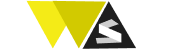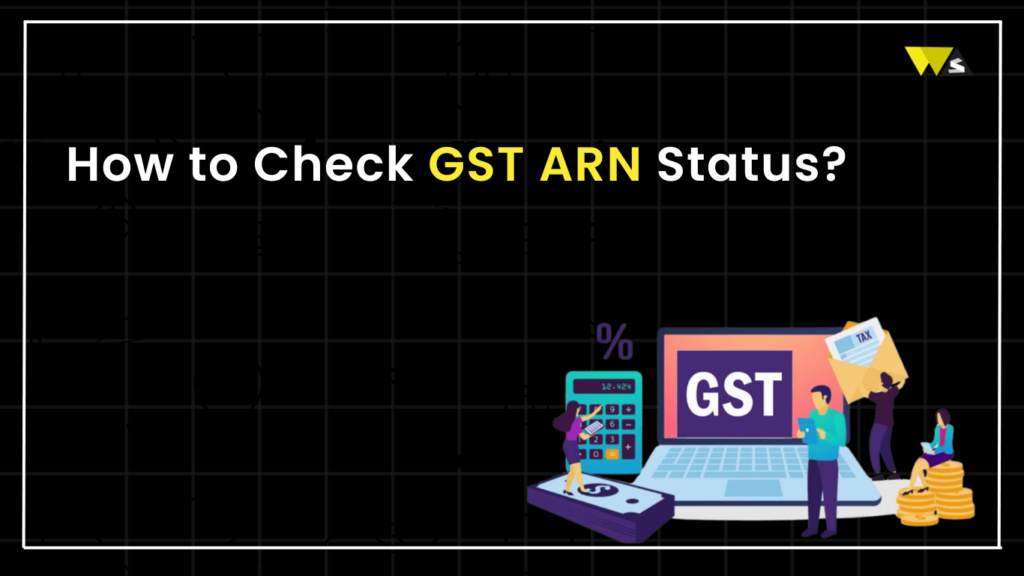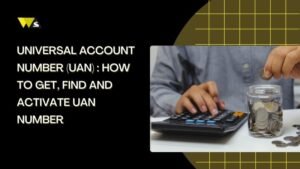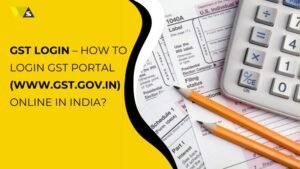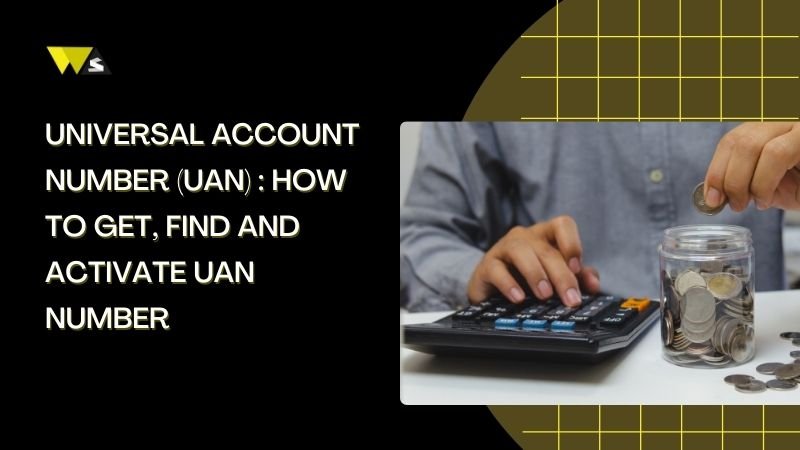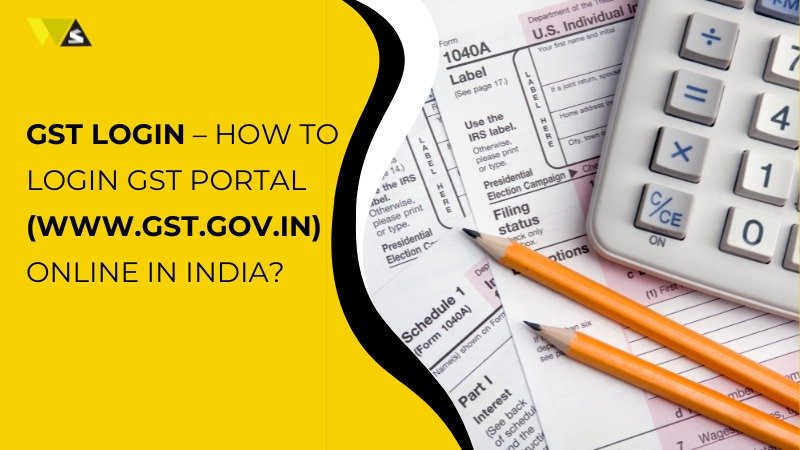If you have registered for GST registration, you must have been allotted an ARN number (a unique code which proves the validity of the application). You might be thinking about how to check on your ARN application for GST while you are waiting for the approval from the GST officer. ARN is important for monitoring the progress of your application for GST registration. Therefore, let us know how to check GST ARN Status through this article.
What is GST ARN Number?
- Upon filing a GST registration application through the GST Portal, the ARN is generated, which is the Application Reference Number.
- This number will enable tracking of the GST registration application until GST Certificate and GSTIN are issued by the government.
- After a GST registration application is filed, a GST ARN number is received by the GST Portal.
You will receive an ARN number, which works like the application form number, allowing you to track the status of registration for the purpose of GST.
Why is GST ARN Number Important?
When you check the GST registration status, the ARN number is very essential. The GST ARN Number is important because:
- In business transactions, the ARN number is crucial. After the application is submitted, the GST registration application procedure takes about 15 days. Following this, an ARN number is created, which serves as the taxpayer’s legitimate ID until the GSTIN is created.
- All of the business partners’ information is available on the GST portal when submitting an application for a GST number. The cancelled cheque, PAN card, MOA, etc are among the documents that aids in proving the merchants’ legality and genuineness.
- ARN numbers can also be used by vendors to offer goods and services without a GSTIN. They must, however, provide a revised invoice with the GSTIN details after obtaining the GSTIN.
- For mutual fund advisors, fund agents, distributors, and mediators, an ARN is a legitimate identification number.
How to Check GST ARN Status?
Without Logging In:
- To find out the status of your GST application or GST registration without logging into the GST portal, follow these steps:
- Go to the GST Portal and select “Services” > “Registration” > “Track Application Status”.
- As seen in the sample screenshot, choose “Registration” from the dropdown menu beneath the Module category in the “Track Application Status” area.
- After completing your application for GST registration, you must have received an email with your Service Request Number (SRN) or Application Reference Number (ARN), which you must input. Additionally, after typing the Captcha code, click on SEARCH.
- When a GST registration application is submitted via the MCA site, the SRN is produced. Phases are color-coded to show the application’s progress. The current phase, for example, will be indicated in green until it is finished, at which point it will turn grey.
After Logging In:
Taxpayers can monitor the status of numerous applications, including new registrations, modifications, and cancellations, on the GST portal after logging in. For tracking applications other than initial GST registrations, this approach is quite helpful. Let us know the process to use the GST portal to check the status of your application:
- Navigate to Services > Track Application Status on the GST portal after logging in.
- In the “Track Application Status” section, choose “Registration” from the dropdown menu beneath the Module category.
- You can track the progress of your application by using the ARN number, Service Request Number (SRN), or submission date.
- Click the “download” link to view the acknowledgement.
This feature improves the management of GST compliance overall by making it simple for registered users to keep track of the status and development of numerous GST-related applications.
What Does each GST ARN Status Mean?
Important information about the present state of a GST registration application can be found in the GST system’s ARN (Application Reference Number) status. The various ARN status kinds and their definitions are as follows:
- Form Assigned to Approving Officer: This status indicates that the GST application has been allocated to a government officer for processing.
- Pending for Clarification: When the processing officer has asked for more details or clarification about the GST registration application, this status is displayed. Candidates should use the GST Portal to quickly reply to these questions.
- Clarification Filed/ Pending for Order: This status appears after the applicant has addressed the GST Officer’s concerns and given the necessary clarification. An order for registration is anticipated shortly after the application has been reviewed.
- Clarification NOT Filed: When the applicant fails to submit the desired clarification within the allotted time, the status “clarification not filed” or “pending for order” appears. In these situations, the GST Officer will probably issue an order dismissing the application for GST registration.
- Application Approved: The GST Officer has authorized the GST registration application when this status is shown. The GSTIN and GST registration certificate shall be issued shortly to the applicant.
- Application Rejected: This means the application for registration under GST was rejected by the GST Officer. The applicant must reapply if they still need to register for GST.
A more seamless registration procedure is ensured when applicants are aware of various ARN statuses, which enable them to monitor the status of their applications and take appropriate action as needed.
Things to Consider Before Checking the GST ARN Status
There are a few other things to take into account while examining the GST Application ARN status on the GST portal:
- Access to Provisional Certificate of Registration: The ‘Download Certificates’ portion of the GST system provides taxpayers with their ARN.
- Incomplete Submission: If the taxpayer saves the enrolment form but does not submit it using an e-Sign, EVC, or Digital Signature Certificate (DSC), in the case of a validation failure, the taxpayer’s registered email account will receive the ARN. After that, taxpayers can return to the portal to fix any mistakes; specifics are sent to the registered email address.
- Completion of the Enrolment Form: Taxpayers completing the enrolment form partly may still access the portal to fill out the remaining fields on the official date.
- New Registrations for Existing Taxpayers: Currently, existing taxpayers can submit a new application through the GST portal for GST registration.
Conclusion
So now that you understand various GST ARN statuses and how to check GST ARN status, you may log in to the GST portal to see your progress toward that long-awaited GST registration. However, comprehending GST might be daunting, and the questions may carry on arising. To ensure a very smooth process while getting GST registered, contact our experts at Whizseed, who will guide you at every level.